
18 Mar How QuickBooks Desktop 2022 will help you to grow your businesses with a new and improved feature
QuickBooks is now offering improved versions of QuickBooks desktop in three different versions, Pro Plus, Premier Plus, and Mac Plus. Earlier these versions were known as Pro, Premier, and Mac. The revamped versions are more feature-rich, and it has numerous additional features which were not there in the previous versions. QuickBooks has been one of the top accounting software with multiple finance functions that make business operations smoother. The enterprise version of QuickBooks Desktop has been there for quite a several years. While Pro Plus and Premier Plus are available on Windows, Mac Plus is available on the Mac platform.
Why you should go for QuickBooks Desktop 2022?
There are many reasons why you should go for the latest version of QuickBooks 2022. Let us list some of them here below:
- QuickBooks claim that their new version is 38 percent faster than the older one, ensuring superb and lag-free performance.
- It contains the most updated features with the best compatibility with the third-party plugins and latest security patches.
- Unlimited and exclusive customer support without any data recovery options.
- Data recovery options at no additional cost.
- Increased flexibility and productivity through the mobile app.
As of now, both the PC version as well as the mobile app is available for subscriptions.
Improvements and New Features:
In this section, we will discuss the new features and improvements that are available in QuickBooks Desktop 2022. This will help us to understand why this is better, and why we should buy it for our business.
More Computing Power:
On a 64-bit platform, QuickBooks will be 38 percent faster than the previous ones. The software makes use of the 64-Bit architecture to enhance the computing power. With the enhanced computing power, now integrating third-party plugins has become seamless. Moreover, there are no visible lags in the performance. However, this enhanced computing power is available only on 64-bit architecture, and only on the Windows platform. This is available with Pro Plus, Premier Plus, and Accountant Plus 2022. It is also available with different versions of Desktop Enterprise 22.0.
Vendor Invoices on Mobile:
With the new versions of QuickBooks desktop, one can simply take a picture of the vendor bill through the QuickBooks desktop mobile app, and request an invoice from the vendor automatically. This means you can just request an invoice from the vendor even if you are not in front of the laptop or desktop, by simply uploading the bill from the mobile app. This ensures faster as well as timely payment by the vendor. As a result, you will receive the vendor invoice in your customized QuickBooks email. The best part is, in this new version QuickBooks has incorporated an AI-based algorithm, which automatically detects and identifies the uploaded image, creates a vendor bill based on that, and sends it for review & approval. The digital bill will be stored in the file repository on QuickBooks Desktop, which should ideally be the same location where the QuickBooks desktop is installed on the computer. This feature is available on all versions, along with the app version for Android and iOS. However, there is one limitation in this case. The user to avail of this feature should be associated in the Intuit account.
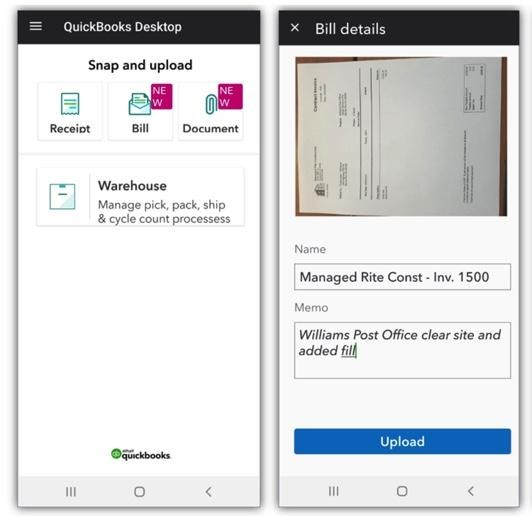
Pay bills online:
With this feature pay bills online for your vendors. Just go to Vendors, and click on Pay Bills. This service is provided by Melio, which is integrated with QuickBooks Desktop. One can schedule the payment to a specific date. On that date, the payment will be processed and sent to the vendor. Multiple payment options are supported. This includes debit cards, prepaid cards, credit cards, and ACH. Users can also specify how the vendor will receive the payment, through a paper cheque or bank deposits. QuickBooks ensures that payment is completely secure through Melio, and all the details shared over the payment gateway are completely secured. Once the payment is done, Quickbooks mark it as paid. This feature is available with all the versions of QuickBooks desktop 2022.
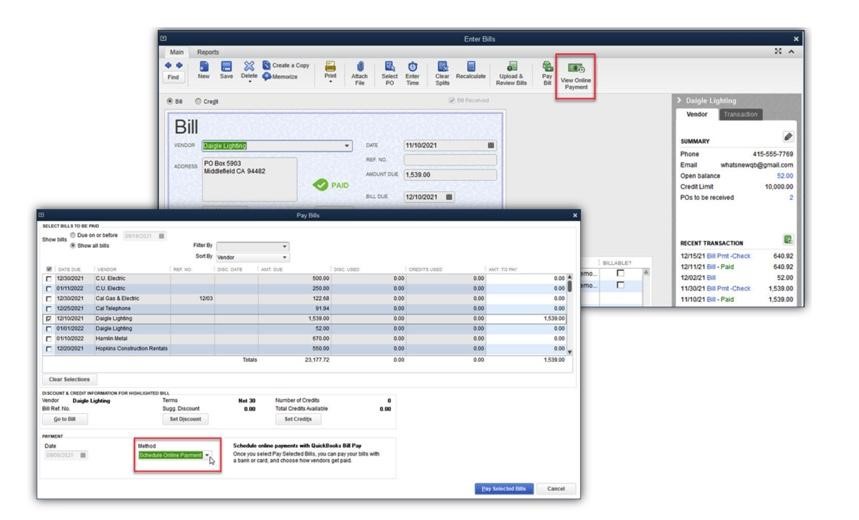
Accounts Payable approval:
Now the approvals for vendor bills can be completely customized with this new feature. The payable tasks can be delegated, ensuring timely payment without any delay. You can establish your own smart bill approval process with this feature. Multiple approvers can be selected to approve the bills, this means it is not dependent on any specific approver. In the dashboard, the bills that require specific approval can be viewed easily. The approvers will keep on receiving notifications about the status of the bills. This feature is available in all versions.
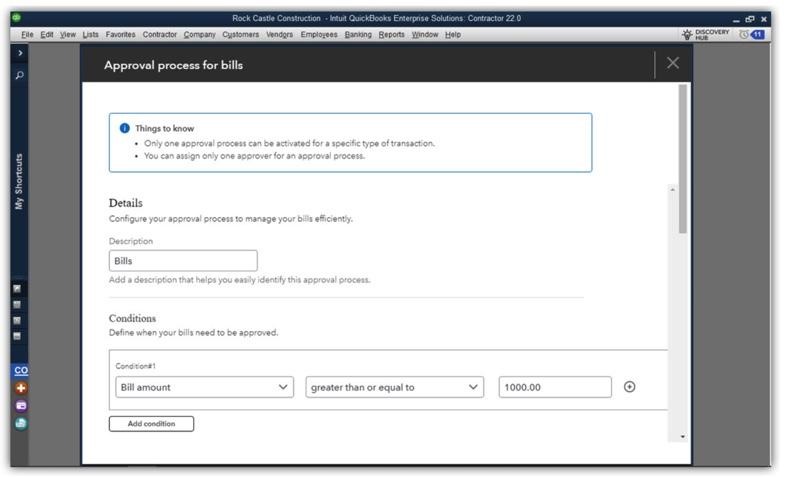
Customizable Payments stubs:
Now customize the payment stubs, with different templates available within the application. This could be accessed from Lists and then select Templates. There might not be a single fit for every requirement, and that is why customization is required. Now customize bills as per vendor requirements. This ensures customizable and friendly communications with the vendor. These customized forms can be printed or emailed to the vendor directly. Some of the customizations that can be made are the inclusion of the business logo, payment details, etc. This feature is available in all versions of QuickBooks Desktop 2022.
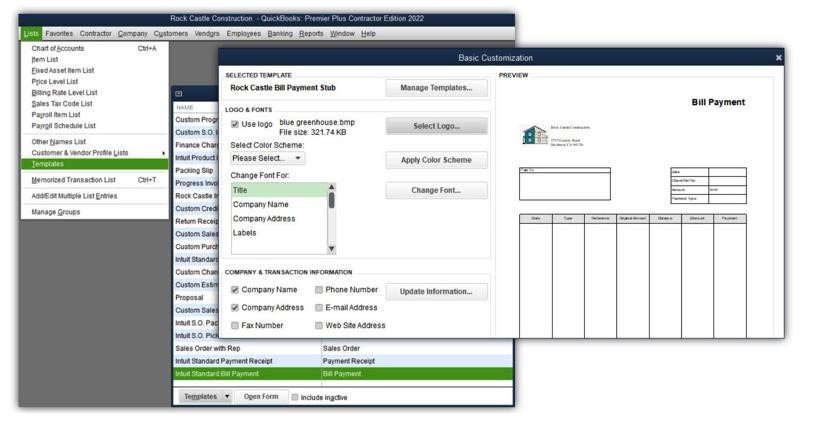
Attach Document with QuickBooks Mobile App:
If you want to attach a document on the move, or when you are not in front of your desktop or laptop, just take a picture of the document through a mobile camera and attach it to the QuickBooks Desktop Mobile app. Alternately, the documents can be scanned to QuickBooks Desktop Attachment Center. This helps the users to keep track or record the documents, and eliminate the need of keeping the hard copies. This feature is available in all versions, including the app version.
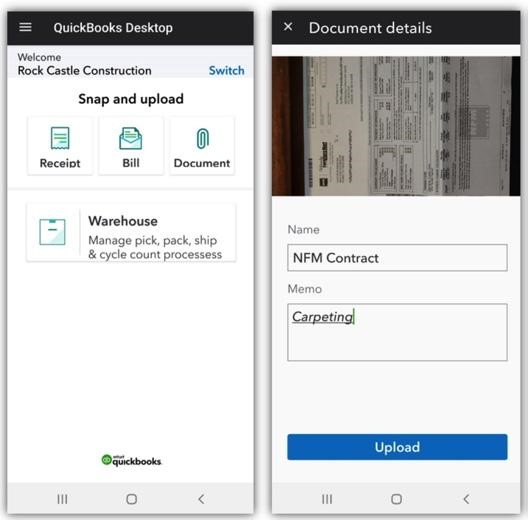
Perform E-commerce Integration:
You can integrate your online store with QuickBooks easily, through Webgility. Webgility is a plugin that integrates an eCommerce platform with QuickBooks Desktop. This enables simplified management of transactions generated through the eCommerce platform. Users can choose from three available packages, they are Core, Classic, and Deluxe. Most of the eCommerce platforms such as Amazon, Shopify, and Walmart are supported.
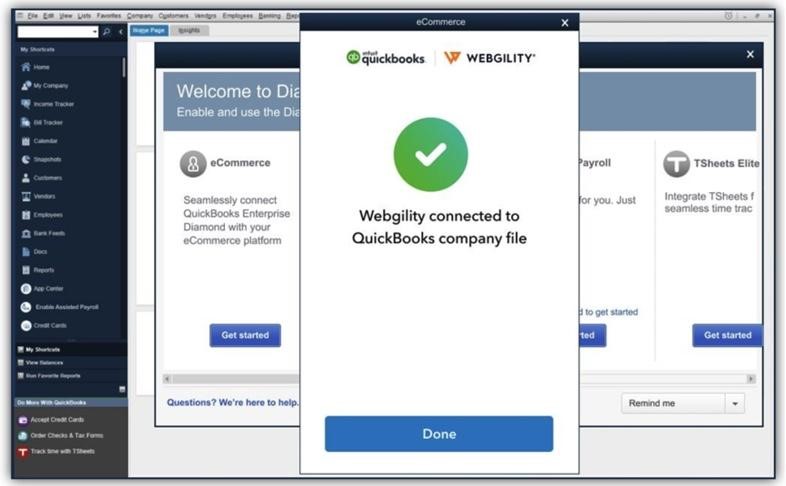

No Comments